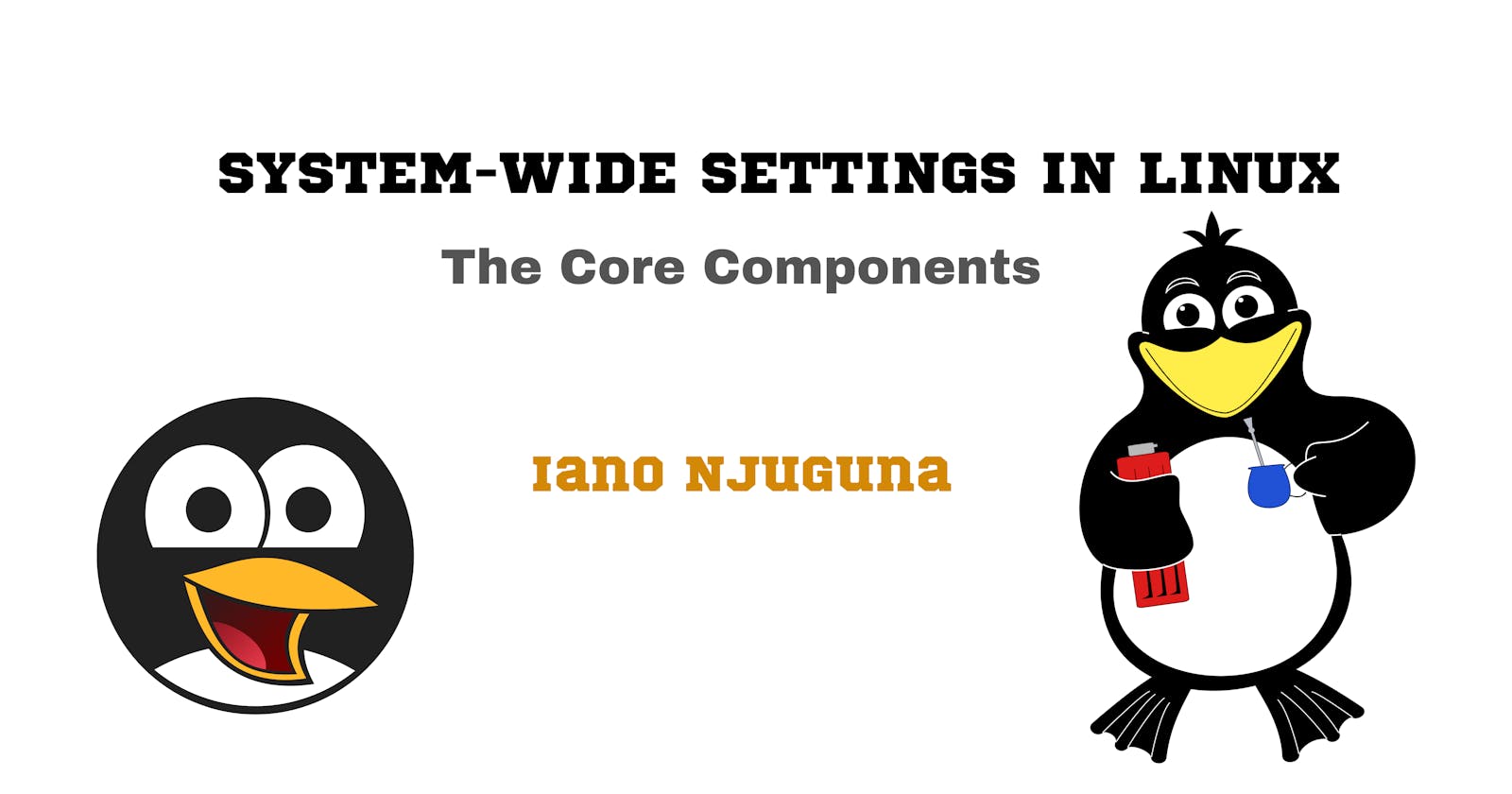Table of contents
In a Linux distribution, you access most system resources, including: devices, directories, and sockets via the file system. Therefore any configuration you make will be subject to the file system model.
Understanding this file-centric approach is crucial for managing and configuring a Linux system effectively.
In the /etc directory, a subdirectory of the root directory, you'll find all the important configuration files for customizing the system. Two of these are the /etc/bashrc file and the /etc/profile.d/ directory. They are used for configuring the shell environment and system-wide settings.
These files contain global settings and environment variables that apply to all users on the system.
In the following sections, I will take a closer look at these files and explore their practical use cases for customizing your Linux environment.
Be cautious when modifying system-wide configuration files, as changes can affect all users on the system, and incorrect modifications may disrupt the system's functionality.
IMPORTANT
Be cautious when modifying system-wide configuration files, as changes can affect all users on the system, and incorrect modifications may disrupt the system's functionality.
/etc/bashrc
The /etc/bashrc file, also known as the /etc/bash.bashrc, is a system-wide Bash configuration that is executed for all users when they start a Bash shell session, whether through the terminal or when running Bash scripts.
It is used to set system-wide environment variables, aliases, and functions.
This file is responsible for configuring system-wide environment variables, aliases, and functions that are specific to the Bash shell. Any modifications made to it will impact the behavior of the Bash shell for all users who use it as their default shell on the system.
System-wide environment variables are variables that are set globally and can be accessed by all users on the system. They define various aspects of the system's behavior and configuration. Some examples of system-wide environment variables include:
PATH - which specifies the directories to search for executable programs and,
LANG - which determines the default language and locale settings for the system.
These variables help customize the system's behavior and ensure consistency across all users.
Watch Out
The /etc/bashrc should not be confused with the ~/.bashrc file located in the home directory.
The latter is a user-specific configuration file for the Bash shell, i.e. changes made to ~/.bashrc only affects the behavior of the Bash shell for the user who owns the home directory where it resides.
You can customize your shell environment by adding settings, aliases, and functions to this file and it's executed when a user opens a new terminal or logs in.
Also, if you come across a file named /etc/.bashrc on your system, it could be a custom or non-standard configuration file created by a user or application. It's not a standard location for system-wide Bash configuration, so its behavior would depend on how it's used and configured in your specific environment.
To view the contents of this file and understand its purpose, you can either use a text editor like NeoVim or command-line tools like cat or less. For example:
cat /etc/.bashrc
/etc/profile.d/
The /etc/profile.d/ directory is a storage location with a collection of shell scripts, each designed to configure system-wide settings and shell-agnostic environment variables, i.e. apply to all users regardless of their chosen shell.
These scripts are executed when a user logs in or opens a new shell session, making them a powerful tool for customizing the environment for everyone on the system.
It uses a naming convention for the scripts to control their execution order. The naming order is commonly referred to as lexicographic ordering. This means that the scripts are named in a way that follows the order of characters in the alphabet or numerical order, allowing for proper execution sequencing.
The scripts can contain commands like setting variables, adding aliases, or customizing the prompt (PS1).
Customizing the prompt refers to modifying the appearance and content of the command line prompt in the Linux shell. This can include changing the colors, adding information like the current directory or username, or even adding custom text or symbols. It allows users to personalize their shell experience and make it more visually appealing or informative.
If you want to set a global environment variable for all users, you can create a script like /etc/profile.d/custom.sh that sets up environment variables for a specific application.
For example, if you have a web server running on your system, you could create a script that sets the necessary environment variables for the server to function properly:
#!/bin/bash
# Set environment variables for the web server
export WEB_SERVER_PORT=3030
export WEB_SERVER_ROOT=/var/www/html
# Other custom configurations for the application
This script would be automatically executed when a user logs in, ensuring that the environment variables are set correctly for all shells.
Any changes to files in /etc/profile.d will typically require system administrator privileges since this directory is usually owned by the root user. Be as perceptive as an eagle and possess the discernment of a philosopher king to avoid unintended consequences or conflicts.
Conclusion
In real-world scenarios, you can utilize both directories for managing distinct system-wide configurations.
/etc/bashrc is ideal for Bash-specific settings, while /etc/profile.d is suitable for generic environment variables and configurations that should be applied to all shells.